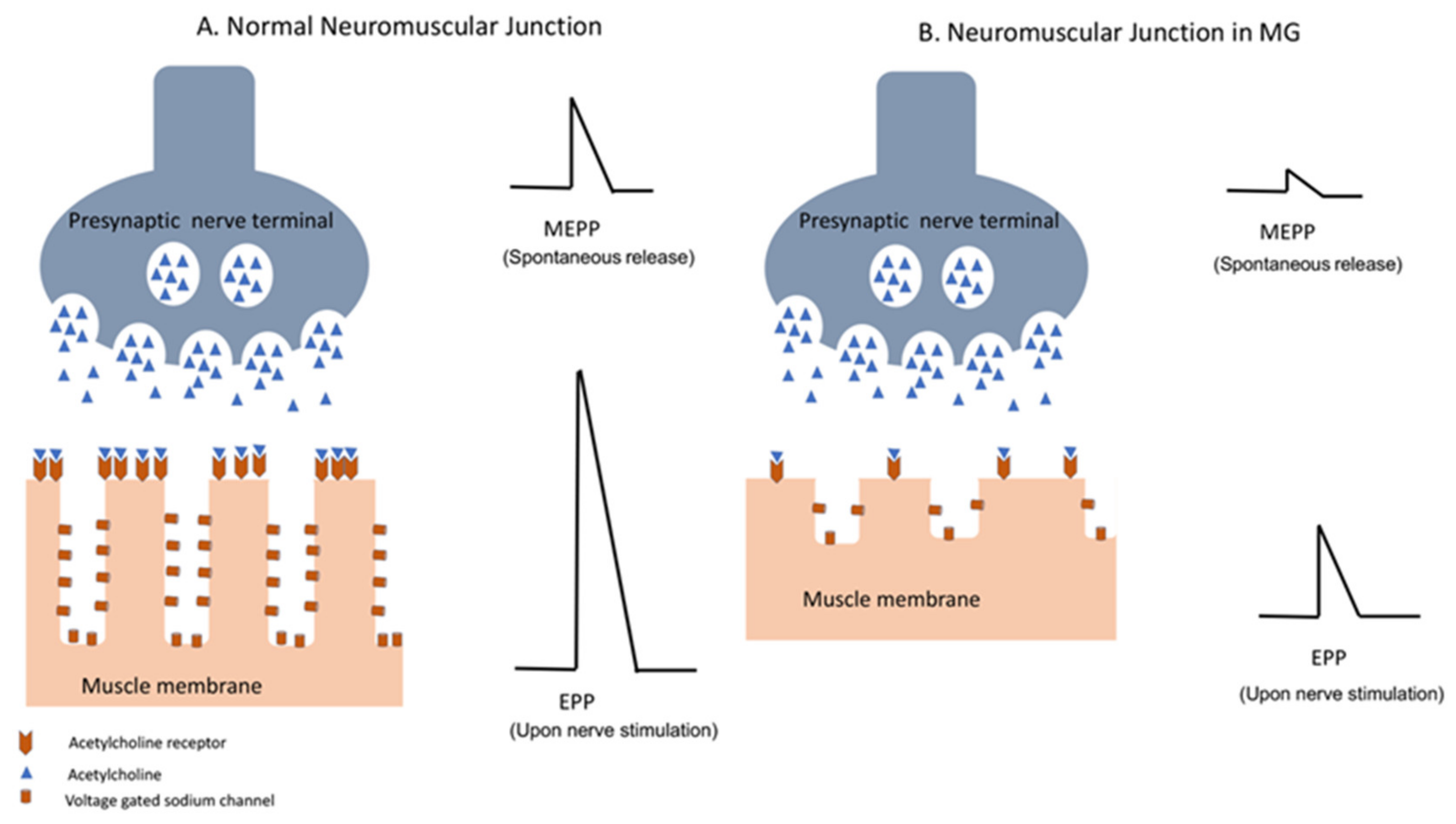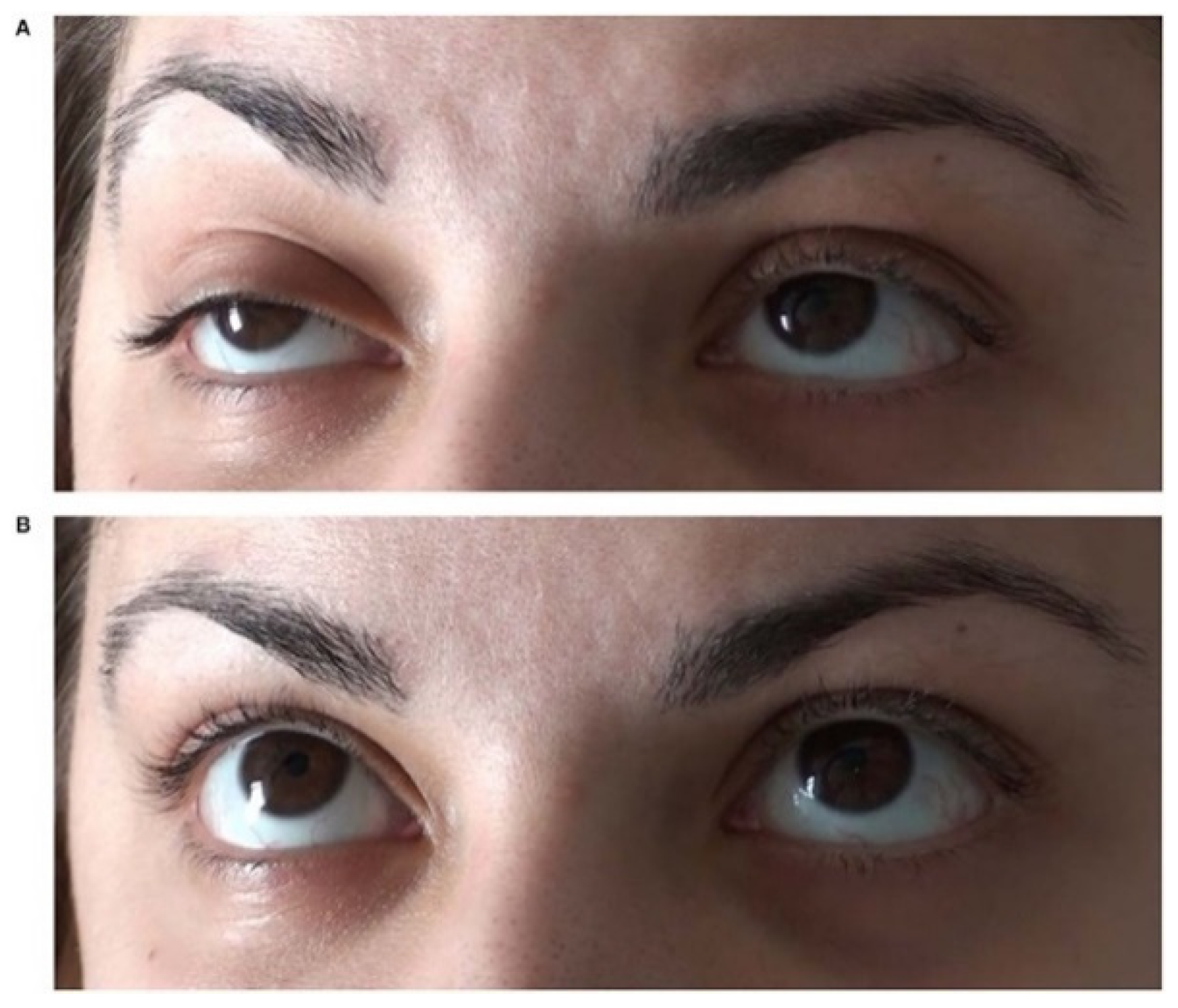SOCW 6311 & 6070 Wk 4 Responses homework help
RESPONSE 1:
Respond to at least two colleagues by explaining how that colleague might rule out one of the confounding variables that they identified.
Colleague 1: Debby
Being able to look at the different designs and choosing the right design for the information necessary to give an accurate accounting is imperative. Looking at the variables and outcomes wanting to be measured is also an important part of choosing a statistical design. The outcome of the design should be able to tell whether the goals of the client have been met (Dudley, 2014). In the study Social Work Research: Chi Square (Plummer, Makris, & Brocksen, 2014b), the outcome of the client was the outcome data measured.
The intervention provided by the organization was to rehabilitate recently paroled prison inmates and get these clients ready for full-time employment (Plummer, et. al., 2014b). The design was to use a quasi-experimental research design and the program started with thirty recently paroled clients, the intervention group (Plummer, et. al., 2014b). There was also another thirty recently paroled individuals that were waiting to enter the rehabilitation program, the comparison group (Plummer, et. al., 2014b). The parole officers of each individual within both the intervention group as well as the comparison group were provided surveys regarding the employment and demographics of the individual (Plummer, et. al., 2014b). The independent variable (rehabilitation program group) and the dependent variable (employment outcome), were measured using the Pearson chi-square and compared to the comparison group.
This study found the difference in the two groups were highly significant with a p value of .003 which is beyond the usual alpha-level of .05 which is used by researchers to determine the significance of the design used (Plummer, et. al., 2014b). This type of findings would give the organization reason to believe that the rehabilitation program could be effective when working with these clients in being able to obtain full-time employment (Plummer, et. al, 2014b).
Internal Validity
The validity of the rehabilitation program may be compromised by the two groups selected for the study. For example, there was no random selection when choosing the groups. Also, gaining employment may or may not prove that these individuals can maintain employment and for how long. This type of study would need a random selection of the groups as well as follow-up for a specific amount of time in order to follow how these groups were able to maintain the full-time employment. The individuals that did not find employment and the individuals that found part-time employment would also need to be followed to measure whether full-time employment was achieved after a period of time. This type of study gives a basic measurement but in order to truly get a valid conclusion regarding the rehabilitation program and the ability to gain and maintain full-time employment, there would need to be further evaluation.
References
Dudley, J. R. (2014). Social work evaluation: Enhancing what we do. (2nd ed.). Chicago, IL:
Lyceum Books.
Plummer, S.-B., Makris, S., & Brocksen, S. (Eds.). (2014b). Social work case studies:
Concentration year. Baltimore, MD: Laureate International Universities Publishing. (Vital
Source e-reader).
Colleague 2: Tammy
In the case study “Social Work Research: Chi Square”, Molly, an administrator with a regional organization asked a team of researchers to conduct an outcome evaluation of a new vocational rehabilitation program for recently paroled prison inmates (Plummer, Makris, & Brocksen, 2014). The findings of the chi square showed that the vocational rehabilitation intervention program is effective in increasing the employment status of participants. These conclusions come from two groups, which are the first 30 participants (intervention group) and the waiting list 30 participants (comparison group). The vocational rehabilitation intervention program is effective due to 18 or 60.0% that are a part of the intervention group, have full-time employment. The Chi Square also shows that out of the comparison group, 6 or 20.7% have full-time employment, but 16 or 55.2% do not have employment, and are not participating in the program. However, if the non-employment levels from the comparison group were affected (in the program), then the study shows that there is a greater chance for full-time employment for participants.
The factors limiting the internal validity of this study is that the researcher of this study observed the comparison group and the 30 (wait list) participants were not affected by this study. Internal validity is only relevant in studies that try to establish a causal relationship and is not relevant in most observational or descriptive studies (Trochim, 2006). The intervention group was affected due to, they are already participating in the program and benefiting from the program. This group was also observed. Factors that limits the ability to draw conclusions regarding cause and effect relationships are that the test only describes the relationship between two variables, which are employment levels and treatment condition. The study does not discuss anything prior to when the paroles where prison inmates. Employment level outcome effectiveness for recently paroled prison inmates are being studied. It doesn’t tell what was done for the program for the participants to gain full-time employment, which shows construct validity (Trochim, 2006).
References
Plummer, S.-B., Makris, S., & Brocksen S. (Eds.). (2014b). Social work case studies: Concentration year. Baltimore, MD: Laureate International Universities Publishing.
Trochim, W. M. K. (2006). Internal Validity. Retrieved from http://www.socialresearchmethods.net/kb/intval.php
RESPONSE 2:
Respond to at least two colleagues in the following ways:
· Address a colleague’s post that differs from yours with regard to at least one cultural lens and expand upon the colleague’s interpretation of Paula’s needs.
· Explain whether you might use your colleague’s strategy for addressing multiple perspectives when treating clients, and explain why.
Colleague 1: Sandra
As a social worker, might interpret the needs of Paula Cortez, the client, through the two cultural lenses you selected.
Paula has many different needs and so as a social worker, I need to take a holistic approach in treating her. Paula is HIV positive, hepatitis C, she has multiple foot ulcers that need attention from medical providers, she is pregnant, she uses drugs, and she is also suicidal. Taking all of this into consideration from cultural lenses like socioeconomic and mental health Paula has a quite a disadvantage. First, Paula is lacking in financial support she is not working and therefore she is unable to provide all her needs. She is unable to relocate even though she is living in fear of her baby’s father. She has easy access to the drugs and is constantly putting herself and her unborn child in danger. She also is estranged from her parents who could be her natural support as well as financial support.
I believe the Hispanic communities also have less access to healthcare and therefore she could be limited in choosing the best health care needs for, example, she will need an impatient. facility to treat her the comorbid problem she is facing once she is released from the psychiatric facility. However, some facilities will not take her without insurance and if she is receiving Medicaid she will need prior approval and meeting other criteria. With health insurance, she could have more choices and access to faster services.
In working with the Latinos communities I understand there is a stigma associated with mental health and so she might be living in isolation afraid of what others might think. Paula is not being in compliance with her medication which is putting her more at risk for potentially harming herself and her unborn child. There are many barriers in mental health which include the usual public-health precedence agenda and its effect on funding. The difficulty of and struggle to the devolution of mental health services; challenges to implementation of mental health care in primary-care settings; the low numbers and few types of workers who are trained and supervised in mental health care; and the frequent shortage of public-health standpoints in mental health leadership.
Then, explain how, in general, you would incorporate multiple perspectives of a variety of stakeholders and/or human services professionals as you treat clients.
Paula’s team involves HIV doctor, psychiatrist, social worker, and OB nurse engaging all of these stakeholders with different perspectives we can enhance communication and promote the inclusion of underserved and under-deserved individuals. Each of these individuals has different perspectives but all are working for common goals to enhance the well-being of Paula. The Physician explained to Paula the importance of taking her medication and educating her about the treatment for the ulcers. The OB nurse is dealing with the pregnancies, the psychiatric speaks about her mental health and the importance of taking her medications. The social worker can incorporate all these perspectives into Paula’s treatment and give her a better quality of life.
http://mym.cdn.laureate-media.com/2dett4d/Walden/SOCW/6060/CH/mm/case_study/index.html
Chun-Chung Chow, J., & Austin, M. J. (2008). The culturally responsive social service agency: The application of an evolving definition to a case study. Administration in Social Work, 32(4), 39–64.
Northouse, P., G., (2013). Leadership. Theory and Practice (6th ED.). Los Angeles. Sage Publications.
Saraceno, B., van Ommeren, M., Batniji, R., Cohen, A., Gureje, O., Mahoney, J., & Underhill, C. (2007). Barriers to the improvement of mental health services in low-income and middle-income countries. The Lancet, 370(9593), 1164-1174.
Colleague 2: Randi
Each professional working with Paula was able to express their own concerns in regard to services that Paula required. Cultural awareness plays a major role in Paula’s case based on her current needs. “Beginning in the 1970s, concerted attention was given to helping agency staff members become more culturally aware” (Chun-Chung & Austin, 2008, p.40). According to the information provided, the two cultural lenses that can be used to interpret Paula’s needs are through socioeconomic and mental health factors. At this time, Paula is pregnant and the professionals working with her are unsure if she will have a successful delivery due to many of her complications. It is important to address the multiple perspectives of a variety of stakeholders while assisting Paula. One source states that “prior responses to addressing issues of social inequalities and injustices have been inadequate due to the preoccupation with individual change, lack of power analysis, and stereotypical practice” Chun-Chung & Austin, 2008, p.42).
One of the concerns is Paula’s socioeconomic factors. Paula is long divorced, and according to the psychiatrist, “she has absolutely no support at all, outside of the treatment team, and would have no familial assistance to take care of this child” (Laureate Education, 2014a).The psychiatrist’s concerns are validated since Paula also has physical restraints that may cause her to need additional assistance during and after her pregnancy. For advice, the psychiatrist has suggested terminating the pregnancy. Also, the social worker feels that carrying through with the pregnancy may not be the best idea, but she believes that Paula should make that decision on her own. However, the OB/GYN seems very empowering in her approach. The nurse states that “While Paula clearly started to decompensate and exhibited some very risky behaviors recently, I think we should try and understand the stress she has been under. While it is not my place to tell the patient what she should do about a pregnancy, I don’t see that we would have to recommend termination” (Laureate Education, 2014a). The nurse seems to understand what being part of a multicultural human service organization (MHSO) entails. According to Leadership: Theory and Practice “a MHSO is committed to an empowerment perspective that appreciates, celebrates, and values client strengths, resources, needs, and cultural backgrounds” (Chun-Chung & Austin, 2008, p.43).
As the social worker, I would work on ways to provide economical support to Paula. The social worker in the case study mentions that “Our goal now is to help Paula make it safely through this pregnancy and work on a plan to help her care for this baby once it is born” (Laureate Education, 2014a). Although it is not mentioned in the references, being familiar with Paula’s case, I know that Paula is an artist and she loves to paint. To provide her with socioeconomic support, I would research local art groups that Paula can attend in her community. This way Paula can do something that she loves while possibly forming healthy relationships. As well, I would try and connect Paula to a local religious organization (preferably Spanish-speaking). Religious organizations have been known to help provide resources and emotional support to people in their communities. There, Paula may be able to receive free assistance when her baby is born.
Stakeholders may also have multiple perspectives concerning Paula’s mental health. Paula takes multiple medications for her depression and bipolar disease but has recently reported that she has stopped taking them. Paula has also recently been admitted for suicidal ideations. Paula’s psychiatrist recommends that for the safety of the baby, Paula be involuntarily hospitalized because she “cannot be trusted to take her medications”. The OB/GYN is concerned for the safety of the baby, yet, she continues to display a positive outlook by encouraging Paula to make her own decisions. As well, the social worker has taken the strength perspective concerning the recommendation of the psychiatrist. The social worker states “I don’t agree that she should be kept on the psychiatric unit for the next seven or eight months. Allowing Paula to play an active role in preparing for the baby is an important task, and she will need to be out in the community and in her home taking care of things. We have to show that we believe in her and her willingness to manage this situation to the best of her ability. We need to affirm her strengths and support her weaknesses” ” (Laureate Education, 2014a.
As a social worker, it would be important to work on Paul’s compliance with taking her medication. By allowing Paula to play an active role in preparing for the baby, Paula may be more cooperative during the process. For stakeholders, one source states that “they need to develop communication competencies that will enable them to articulate and implement their vision in a diverse workplace (Northouse, 2013, p.384). Taking this approach with Paula’s history of mental health mean allowing her to make her own decisions throughout this journey.
References
Northouse, P. G. (2013). Leadership: Theory and practice (6th ed.). Los Angeles: Sage Publications (pp. 383–421). Retrieved from https://class.waldenu.edu/bbcswebdav/institution/USW1/201870_27/MS_SOCW/SOCW_6070_WC/readings/USW1_SOCW_6070_WK04_Ch_15_Northouse2013.pdf
Chun-Chung Chow, J., & Austin, M. J. (2008). The culturally responsive social service agency: The application of an evolving definition to a case study. Administration in Social Work, 32(4), 39–64. Retrieved from
Laureate Education (Producer). (2014a). Cortez case study [Multimedia]. Retrieved from http://mym.cdn.laureate-media.com/2dett4d/Walden/SOCW/6060/CH/mm/case_study/index.html
RESPONSE 3:
Respond by to at least two colleagues who identified strategies and/or challenges that differ from the ones you posted, and respond in at least one of the following ways:
- State whether you think the strategies your colleague identified would be effective in advocating for social change through cultural competence, and explain why.
- Identify a strategy social work administrators might use to address one of the challenges your colleague identified, and explain why this strategy might be effective.
Colleague 1: Mashunda
Social Work Strategies used to Advocate for Social Change
Social workers need to develop communication competencies that will enable them to articulate and implement their vision in a diverse workplace (Northouse, ) and community to ensure that needed changes are understood by others that may be of different cultures. One of the strategies that could be used when advocating for social change is charismatic/value based behaviors. The social worker using this strategy would be a “visionary, inspirational, self-sacrificing, trustworthy, decisive, and performance oriented” (Northouse,). Another strategy that could be used to assist with advocacy in social work is Humane Oriented which demonstrates behaviors of “modesty and sensitivity to other people” (Northouse, ). Using these two strategies the social worker will be articulate, open-minded, capable of changing how others think or view change, be person-centered, and understanding of social change.
Challenges Administrators my Face in Developing Cultural Competency
Change within an agency/organization will most likely bring about challenges. One challenge could be making sure that the organization/agency is culturally competent (Chun-Chung Chow, 2008) to address the needs of the different groups/individuals that they will encounter. Another challenge that the administration will have to focus on is how the change will impact the organization/agency (Chun-Chung Chow, 2008) and the phases of change.
Reference
Chun-Chung Chow, J., & Austin, M. J. (2008). The culturally responsive social service agency: The application of an evolving definition to a case study. Administration in Social Work, 32(4), 39–64.
Northhouse, P. G. (2013). Introduction To Leadership Concepts and Practice. Sixth Edition. Los Angeles: Sage Publication
Colleague 2: Daneilia
Strategies Social Workers May Use to Advocate for Social Change
Social workers becoming advocates for social change through cultural competence have many options to do so. Advocating for something usually takes knowledge in what one is advocating. Thus, gaining an education is an essential component in the process of advocating. Adler and Bartholomew (as cited in Northouse, 2013) discuss the competencies in cross-cultural awareness, and one of those competencies is comprehending cultural environments as well as the business and political parts. The need for understanding these areas is a portion of understanding how everything acts and interacts with one another. Therefore, making advocacy for social change less challenging as the knowledge supports the social change.
Nevertheless, another strategy for social workers to use to become advocates for social change through cultural competency is to engross oneself into diversity. The strategy may consist of surrounding oneself with culturally diverse people. Whether working alongside diverse individuals or immersing into the community or various agencies/organizations, contributes to the knowledge and experience of diversity and numerous cultures. Chun-Chung Chow and Austin (2008) elaborates on leaders to revolve themselves around diversity and therefore to have the ability to project that diversity through work. The action of being involved with diversity and many cultures is the foundation of incorporating those experiences into advocacy for those different facets.
Two Challenges Administrators Face with Cultural Competency
Administrators may face challenges in developing cultural competency within their organizations. One of the challenges administrators face in the integration of cultural competency within the organization is the potential damage to the agency’s core culture (Chun-Chung Chow & Austin, 2008). The culture of the agency forced to change to reflect diversity and culture of those the agency serves can create resistance and a bit of havoc because of disruption to the norm of the agency, with new and upcoming changes.
Another challenge may consist of hindering the organization’s staff from acting less efficiently than before (Chun-Chung Chow & Austin, 2008). The staff may lose motivation or feel less incorporated in the organization because of current development to foster a new culture and gain the necessary competency. Frustration may ensue because of a misunderstanding of the direction the organization is trying to go. However, taking precautionary actions to avoid these circumstances, it is best to include the staff on potential changes. Therefore, taking better preparation before things are finalized.
References
Chun-Chung Chow, J., & Austin, M. J. (2008). The culturally responsive social service agency: The application of an evolving definition to a case study. Administration in Social Work, 32(4), 39–64.
Northouse, P. G. (2013). Leadership: Theory and practice (6th ed.). Los Angeles: Sage Publications
Do you need a similar assignment done for you from scratch? Order now!
Use Discount Code "Newclient" for a 15% Discount!